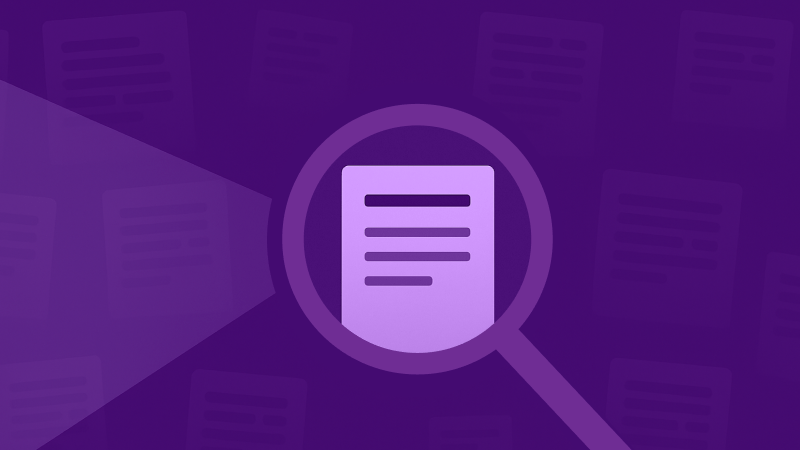Legal professionals are bombarded with new AI products. The challenge is separating marketing claims from practical capability—especially for tools meant to handle the large, complex, and often messy documents lawyers use every day. Whether in litigation, transactional work, or regulatory matters, many workflows depend on scanned PDFs, transcripts, contracts, pleadings, and correspondence that require careful extraction of facts and insertion into work product. Choosing the right AI tool means finding one that delivers accuracy, verifiability, workflow fit, and real value.
This guide helps lawyers critically evaluate popular legal AI tools for document review and drafting so they can choose solutions that provide accuracy, verifiability, and seamless workflow integration.
Essential Criteria for Choosing a Legal AI Tool
Document Compatibility: Can the tool handle poor‑quality scans and complex layouts (e.g., multi‑column exhibits, handwriting, tables) without stumbling? Workflows frequently involve suboptimal formats. Tools that apply structured parsing—converting documents into machine‑readable, structured data before analysis—maintain higher accuracy on difficult inputs.
Verifiability of Outputs: Does the AI provide excerpt‑level citations or references for the content it produces? In legal practice, it’s crucial to trace statements back to the source. Ideally, the tool pinpoints the specific passage, page, or line within a lengthy exhibit that supports its answer, not just the document.
Workflow Integration: Consider how well the AI fits your drafting and review environment. Deep integration with Microsoft Word or a PDF editor allows you to invoke assistance without switching contexts. A Word add‑in or PDF plug‑in can be more efficient than a separate upload‑and‑chat portal.
Speed vs. Accuracy: Faster isn’t better if accuracy drops. Look for tools that balance responsive output with reliable, verifiable answers. Independent benchmarks and real‑world case studies are useful when assessing whether a tool prioritizes substance over speed.
Affordability: Evaluate whether the pricing is accessible for your firm size and use case. Compare capabilities against cost—higher prices should be justified by measurable time savings or unique functionality.
By weighing tools against these criteria—document handling, verifiability, integration, accuracy, and cost—you can cut through marketing claims and identify AI that actually supports legal work.
Evaluating Today’s Leading Legal AI Tools
Below is an overview of select AI tools commonly used for document analysis and drafting. Each is described with specific strengths and limitations (order is alphabetical).
Acrobat AI Assistant (Adobe)
Strengths: Generates summaries and answers questions from PDF documents. Handles lengthy contracts and filings, producing concise overviews and extracting specific information. Can compare versions and link you to relevant text within the PDF, which helps break down complex files quickly.
Limitations: Not tailored to legal workflows; lacks litigation‑specific features like case‑law integrations or drafting aids. It doesn’t produce conventional, excerpt‑level citations that can be dropped directly into a brief. Processing limits and cross‑document search constraints can apply. Copying text into Word may require formatting cleanup typical of PDFs.
Clearbrief
Strengths: Purpose‑built for citation verification in litigation. Integrates with Microsoft Word to ensure factual assertions are backed by the record. Shows the source passage behind a citation and checks whether a brief’s description matches the original text. This “hyperlinked evidence” approach is effective for briefs, motions, and judicial opinions. Independent evaluations have reported strong time savings and error catching performance.
Limitations: Narrow focus by design. It’s not a conversational assistant for broad summaries or open‑ended Q&A (e.g., “What are the key points of this 200‑page deposition?”). While it has features like Timeline and Summary, it’s best for verifying known facts rather than generating content from scratch.
CoCounsel (Thomson Reuters)
Strengths: Versatile assistant offering document review, legal research, and drafting skills. Integrates with Westlaw and Practical Law to provide authorities and citations alongside answers. Useful for summarizing and analyzing transcripts or long documents; many litigators use it to spot key points and to generate initial drafts of correspondence or memos.
Limitations: Handling very large volumes of PDFs can be cumbersome; uploads may need to be broken into batches. When summarizing a transcript or contract, you often need to return to the primary document for quotes—the tool doesn’t consistently pinpoint exact page/line locations in user‑uploaded files.
Harvey
Strengths: Platform adopted by many firms for customizable workflows and drafting assistance. Offers document analysis, research with citations, and multi‑step automations. Word add‑in supports drafting and editing directly in Microsoft Word. Can integrate with document repositories and process batches of contracts for analysis.
Limitations: Accuracy may be inconsistent with poor OCR or complex formatting. Verification transparency varies: research answers may include citations, but uploads often lack excerpt‑level pinpoints within your documents, requiring manual confirmation.
LexChat (LexSelect)
Strengths: Designed for deep analysis of complex document sets across practice areas. Powered by a structured parsing engine that extracts accurate text from poor‑quality scans and complex layouts. Supports multi‑document querying, chronology generation, and targeted data extraction. Each answer includes the relevant text excerpt from the source PDF with precise page or paragraph reference. A Microsoft Word add‑in lets users insert cited excerpts while preserving formatting and applying citation styles.
Limitations: Partner integrations are developing; documents are typically uploaded directly to the platform for analysis. Ecosystem build‑out is ongoing, though the core parsing, querying, and citation features are production‑ready.
Lexis+ AI (LexisNexis)
Strengths: Combines generative AI with Lexis’s legal database. Strong for legal research and drafting that relies on pulling authoritative sources. Answers legal questions conversationally and provides citations to cases, statutes, and secondary sources (with validation tools). Can also refine uploads (briefs, contracts) and suggest additional precedents.
Limitations: Works best within the Lexis ecosystem. Uploads must be text‑based (scans require OCR), and large, messy PDFs may yield limited results. While citations are provided for primary law, the tool does not consistently pinpoint source locations within user‑uploaded documents.
Oliver (Vecflow)
Strengths: Positioned as an “AI legal agent” emphasizing workflow customization and result visualization. Firms can chain tools like Assistant, Tabular Review, and Drafting. Tabular Review can extract structured data from large document sets into tables—useful for clause or financial reviews. Drafting can populate templates and suggest language. Dashboards provide a visual overview of results.
Limitations: Broad feature set can underperform on very complex litigation PDFs unless documents are pre‑processed. Outputs do not always include excerpt‑level traceability, so verification may require manual lookup. Adoption appears stronger in transactional contexts than heavy litigation.
Supio
Strengths: Specializes in personal injury litigation. Understands medical records and bills, automatically generating medical chronologies, identifying diagnoses and treatments, and drafting demand letters with injury and expense detail. Can condense large volumes of medical records into coherent timelines.
Limitations: Narrow utility outside personal injury or mass‑tort contexts. No clear indication of specialized parsing for poor‑quality PDFs; performance may drop on messy inputs.
TrialKit
Strengths: Focused on criminal‑defense discovery. Optimized for multimedia evidence and large data volumes: ingests body‑cam video, police audio, cellphone dumps, social media, and documents into one searchable workspace. Uses AI to transcribe/categorize audio/video, support facial recognition, and extract entities like names, dates, and locations. Includes a trial‑prep workspace tailored to criminal litigation.
Limitations: Limited assistance with drafting or legal analysis—you will still prepare motions/briefs elsewhere. May be more than needed for civil matters without heavy multimedia. No clear indication of specialized parsing for poor‑quality PDFs; accuracy on unstructured text may depend on preprocessing quality.
Vincent AI (vLex)
Strengths: Known for multi‑jurisdictional research. Analyzes briefs to find related authorities across jurisdictions (including international sources) and supports comparative features (e.g., 50‑state surveys). Suggests relevant cases as you draft, summarizes documents, and flags missing or contrary authority.
Limitations: Research‑first, not a messy‑document review tool. Uploaded PDFs should be text‑searchable; scanned images require OCR. Not specialized for long‑form drafting or complex evidence analysis across large discovery sets.
Methodology: The above evaluations are based on publicly available product documentation, independent user reports, and recent industry benchmarking summaries.
Why Structured Parsing Boosts AI Accuracy
General‑purpose AI tools can struggle on unstructured legal documents. If an AI is fed a raw scanned PDF or a deposition transcript with erratic formatting, it may misread critical details or omit them entirely. Independent evaluations have shown that assistants perform markedly worse on unstructured, low‑quality inputs.
Structured parsing mitigates this. By applying advanced OCR, layout detection, and text segmentation, a system converts documents into clean, machine‑readable structure before analysis. The AI can then work from reliable text with preserved linkage back to the original page or paragraph. Tools that use structured parsing have shown higher accuracy in third‑party benchmarks and in practitioner case studies. In practice, this enables trustworthy answers with traceable citations, rather than outputs that require extensive manual verification.
Practical Checklist: Questions to Ask When Evaluating Legal AI
- Does the tool accurately process low‑quality PDFs and scans? If you feed it a scanned or handwritten document, will it understand it—or at least flag limitations?
- Can it provide excerpt‑level citations or highlights for its answers? Will it show exactly where an answer comes from so you can verify instantly?
- Does it integrate smoothly with your workflow? Especially, is there a Microsoft Word or PDF‑editor integration so you aren’t copy‑pasting between apps?
- Is the pricing appropriate for your firm size and usage? Consider both subscription and pay‑per‑use models, measured against real capability.
- Are accuracy and efficiency claims supported by independent benchmarks or user case studies? Look for third‑party validation, not just vendor assertions.
Takeaway: If you can answer “yes” to all of the above, the AI tool is likely ready for real‑world litigation workflows.
Conclusion: Choose for Reliability, Not Hype
Legal AI can save time and improve accuracy in litigation, but only if chosen carefully. Features like parsing accuracy, citation verifiability, and workflow integration are critical. A tool that drafts quickly is not helpful if it can’t show where key facts came from.
Structured parsing is a differentiator. By ensuring the AI works from clean, organized data with preserved links back to source text, newer solutions demonstrate that speed and reliability can coexist. Test candidate tools on your most challenging documents, insist on excerpt‑level citations, and confirm workflow fit before committing.
About LexSelect
LexSelect builds AI tools for legal professionals focused on accurate extraction and verifiable use of information from complex, unstructured documents. LexChat combines structured parsing with multi‑document querying, chronology generation, and targeted data extraction. Answers include the source excerpt with precise page or paragraph references, and a Microsoft Word add‑in enables inserting cited excerpts with preserved formatting and citation styles. LexSelect’s approach emphasizes transparency and fit within existing drafting workflows. For more, see the overview of LexChat and related resources on our site.